We use cookies to make your experience better. To comply with the new e-Privacy directive, we need to ask for your consent to set the cookies. Learn more.

ORDERS
Here are answers to the most common questions we receive regarding orders.
If you are curious about our terms and conditions, receiving confirmations, or about other related topics, you will hopefully find the answers here.
HOW DO I PLACE AN ORDER?
Selection of the delivery country
After opening the website, select the country in the online store that corresponds to your delivery address: Germany, Austria, Belgium, Italy, France, Poland, Netherlands, Denmark, Sweden, Switzerland. If you are on our website for the first time, within a few seconds a pop-up window will appear where you can select your corresponding delivery country. You also have the possibility to open this window at the top right of the country icon and select or check your correct delivery country.
Billing address
Select your billing address if it is different from the delivery address
Order desired article
When you found your desired product and opened the product view, select the color and size you want by using the click function and press the button "add to cart". If you click on the shopping cart icon in the upper right corner, a pop-up window with the selected product will appear, where you can then choose between "continue to shopping cart" or "continue to checkout". To complete the order process, please click on "continue to checkout".
Your desired product is not available
If your desired article is sold out, you can be notified automatically as soon as it is available again:
- Go to the desired article and click on the corresponding color and size. If the article is sold out, the field "notify" appears instead of the "add to cart" button.
- Enter your e-mail address for notification
- Activate notification
Customer account / guest order
If you are already logged in via your customer account, your data such as billing and shipping address will appear automatically. Otherwise, you have now the possibility to create a customer account or to continue the order as a guest.
Select shipping option / change delivery address
You can add a new or alternative address at the check-out point "Shipping" below your registered shipping address using "new address".Then select one of the two shipping options standard and express shipping. Within the EU you have the possibility to choose between the shipping companies UPS or DHL. Our customers in Germany can also fill in information about the prefered delivery window for the standard shipping option DHL Paket. Our customers in Switzerland will be delivered by the Swiss Post.
Select payment option / change billing address
At the check-out point "Payment" you now select one of the available payment options. If you are logged in, you can also change or update the billing address by clicking on the checkmark "Same address for order and shipping". In the drop-down list you can select the desired, alternative billing address or click on "new address" to enter a new billing address.
Complete order process
In the last order step you can complete the order by clicking on the button "Place order". Please note that subsequent changes are unfortunately not possible due to technical reasons. Once you have successfully completed your order, you will receive an automatic order confirmation by e-mail. If you are registered, you can view the current status of your order in your customer account at any time.
CAN I ORDER AS A GUEST?
You can also place the order without a customer account and decide right at the beginning of the check-out process whether you would like to continue the order as a guest or whether you would like to register a customer account. Please note that a subsequent registration (after an order has already been placed) will not display a guest order in the customer account.
CAN I ORDER BY PHONE OR E-MAIL?
Ordering by phone or e-mail is not possible for various reasons. You can only order via the FTC® online shop.
CAN I CHANGE MY ORDER?
Subsequent changes are unfortunately not possible for technical reasons. If a mistake has been made, please contact the FTC® service team directly so that further steps can be discussed.
I CAN NOT COMPLETE THE ORDER PROCESS?
To support you properly, we need concrete information about which process exactly does not work and whether and which error messages appear.
When we receive inquiries about this, we often realize a customer account is created in the wrong store country, e.g. in Germany, but the home/delivery address is in Austria. For technical reasons, it is not possible to change the delivery address in the checkout afterwards or to correct it then.
If you have previously created a customer account in the wrong country, please contact our customer service so that the registration can be deleted so you can re-create it correctly. You have the option to log out and then place the order as a guest in case of problems in this context, make sure then that you have selected the correct store country.
I WOULD LIKE TO CANCEL MY ORDER
We draw your attention to the cancellation terms.
I HAVE NOT RECEIVED AN ORDER CONFIRMATION
As soon as we have received your order, you will automatically be notified by e-mail. You have not received an order confirmation? This could be due to the following reasons:
1. The order confirmation has landed in your spam folder. Please check your spam folder.
2. You have entered a different email address by mistake. Please check your other email inboxes.
3. You may have accidentally entered the wrong email address or the order was unfortunately not successful. Please contact our customer service.
With the customer registration at FTC® you can see in your customer account whether the order is visible there and what the status of the order is.
THE DISCOUNT OR COUPON CODE IS NOT WORKING
How to use discounts/vouchers
If you would like to apply a discount code or voucher code, you can do so by entering it into the respective empty fields above the total amount and activating it by means of the "Apply discount" or "Add" button.
You can't apply the discount or gift voucher code? This could be due to the following reasons:
1. The promotion has expired and the discount code is no longer valid.
2. If it is a personalized, single-use code, it is possible that you have already used it.
3. You mistakenly entered the discount code at "Gift Voucher" and not at "Apply Discount Code".
Unfortunately, due to technical reasons we can't credit discount or gift voucher code afterwards. In such cases we recommend you to place a new order with the discount or gift voucher code and cancel the other order by writing an e-mail to us.